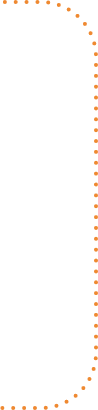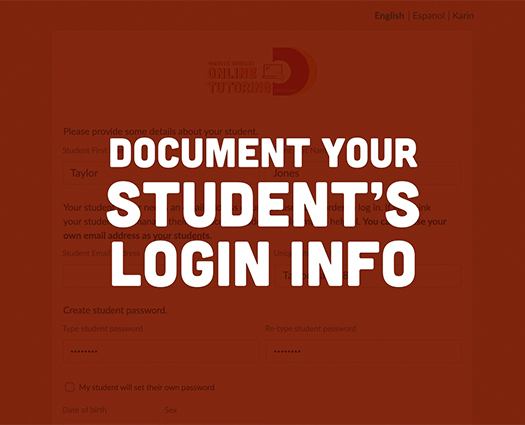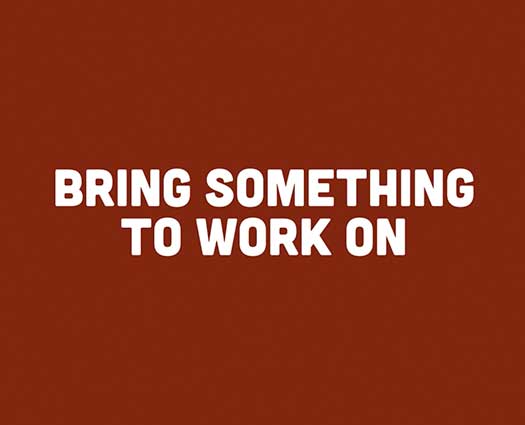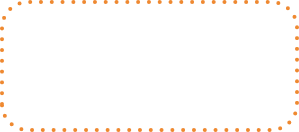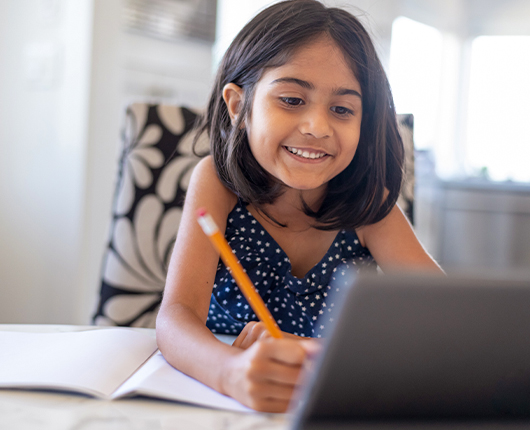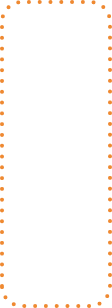Get Tutoring Help, Now Available Two Ways
Our Dakota Dreams offers free online tutoring for all South Dakota K-12 students. Led by tutors pursuing education degrees at Northern State University and Black Hills State University, these sessions are valuable tools to help students succeed inside and outside of the classroom.
New this year, we’re introducing two unique programs to take advantage of online tutoring. Students can now access tutors using Tutor Tracks, a new subject-specific program, or with on-demand homework help.